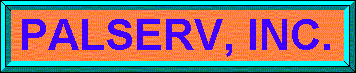
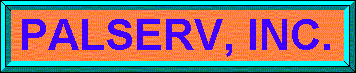
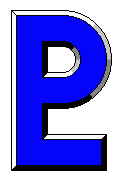


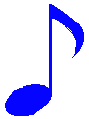

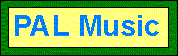
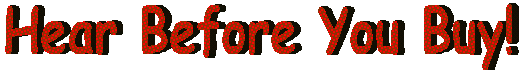

Thus, the scores would have had to be re-copied for publication, anyway. It is no more work to "copy" them into a notation program. I use Cakewalk's Overture 2. This allows me to get a very nice looking score and parts which are better looking and easier to read than my original hand copied parts.
From Overture, I "export" the score to MIDI format, where I can load it into Cakewalk's Home Studio 8, which is a fine MIDI sequencer. After quite a bit of work, I "play" it into a Roland JV-1010 MIDI sound module. I record the output as a ".wav" file. I can also save it as a RealAudio file. This is a lot of work, but it is nowhere near as hard as getting 16 or so excellent musicians together in a recording studio and getting them to play it just right! For me, cost is also a consideration.
Then comes the problem of finding mistakes in a score. This is not as simple as it sounds. To de-bug a score in a studio with a bunch of musicians is time-consuming and error-prone. So, one advantage of using MIDI is that once I get the score "keyed in", I can listen to it repeatedly and hear if there are any obvious mistakes.
The next problem is the audio portion. Most of the tapes I have are not very good quality. If I were to use "real" performances, then I would have to hire musicians, rehearse, hire a studio, and try to get it all right; it is very hard to go back after, and change a few notes here and there.
By "exporting" the score to a MIDI file and opening it in a sequencer program, I can get a performance in which the notes "played" by the synthesizer are the same ones as the score and parts. I believe that this reduces mistakes, drastically.
One disadvantage of MIDI is that the performance is clearly not as good as a "live" performance by even a mediocre band. Although it is technically nearly perfect, it lacks the nuance and feeling of live players.
However, the purpose of these performances is to demonstrate the arrangements. I can live with the fact that most college level bands will be able to produce much better performances.
I believe that the MIDI performances are just good enough to give you a very fine idea of what the arrangement contains. If you like what you hear, then you will almost certainly be happy with the chart(s).
The results were pretty awful. I got about halfway through
one chart before I realized that it would probably be less
work to "copy" in the entire chart from scratch!
This got me thinking along some other lines. If I had this much
difficulty with the parts, how could I do the solos?
Then it occurred to me that if I "composed" the solos
(on paper) and "copied" them into the notation program,
then I would be able to print them out and include them
in the package. Although these charts are meant for
players who should not need written solos, by including
them in the bundle, I feel that I am expanding the potential
customer base.
As I write this (July 2000), I have four charts, which
were "overdubbed" and four charts which were "copied" in.
All the audio files are included on this site on
the main arrangements
page, but in separate "tables".
Some Historical Notes
When I first went about preparing these arrangements
for sale, I tried a different approach to getting the
music into the computer. I "performed" the parts on
a midi keyboard and "overdubbed" them into a sequencer
(Cakewalk's Home Studio 8). From there, I exported to
midi and imported them into a notation program
(Cakewalk's Overture 2).
